Review: Audient EVO 16 USB-C Audio Interface
Audient is expanding its lineup of desktop USB audio interfaces with the new EVO 16. Despite its compact dimensions, the EVO 16 offers a good selection of inputs and outputs, and some other nice features like automatic gain control (Smartgain). Find out in our review how the EVO 16 performs and which tasks it’s best suited for.
Note: This article by Dirk Behrens first appeared in German on gearnews.de.
Audient EVO 16 – Standout Features
- 24 in 24 out Audio Interface with innovative features
- 8 Evo mic preamps
- 2 J-Fet Instrument inputs
- 2 independent headphone outputs
- 8 analogue outputs
- Digital expansion via ADAT
- Automatic gain setting of mic preamps


Audient EVO 16
Strictly speaking, the EVO 16 is part of Audient’s daughter brand EVO by Audient, which focuses on affordable, easy-to-use gear with a straightforward design. First came the EVO 4 with two analog inputs and outputs. The EVO 8 doubled those numbers, and now the EVO 16 completes the range with a total of eight analog ins and outs each. With a retail price of just under USD 500, the EVO 16 is a comparatively affordable option for an interface with an 8in/8out configuration.
Desktop or rack?
In contrast to the more compact models EVO 4 and EVO 8, the EVO 16 features a slim desktop enclosure that looks very professional at first glance. The form factor reminds me of typical rackmount interfaces, and you can in fact mount the EVO 16 in a rack. However, this requires optional rack ears, which are available from the manufacturer.
On the desktop, small rubber feet ensure that the interface stays firmly in place and doesn’t scratch the surface of your desk. The EVO 16 looks quite elegant and the build quality seems to be fine.
Lots of ins and outs
Let’s take a look at the features. The EVO 16 offers eight analog inputs and outputs each. All inputs feature XLR-1/4” combo jacks. Two of those are located on the front side and accept instrument-level signals like guitar or bass in addition to microphones and line-level sources. By the way: the interface only accepts line-level signals via the TRS inputs; the XLR jacks are for microphones only. All eight inputs are equipped with EVO preamps, which offer a maximum of 58 dB gain.
In addition to eight analog outputs on TRS jacks, the interface offers two optical inputs and outputs. For each of those, you can choose between ADAT and S/PDIF. Furthermore, there’s a word clock output. And finally, the EVO 16 offers two headphone outputs on the front side, each with its own volume control.
What’s missing? The first thing that comes to mind is MIDI. Back in the day, a lack of MIDI connectivity would’ve been a no-go for me. But I think it really isn’t a big deal anymore, as most modern MIDI gear offers USB and I rarely use my interface’s MIDI port these days.
Speaking of USB: The EVO 16 connects to your computer via USB-C.
Operation
In addition to the two JFET instrument inputs, the front panel houses a very nice display, an encoder with an LED ring, and a good selection of buttons. On the left side, you’ll find eight buttons for the inputs, a switch for activating phantom power (individually for each input), another switch for activating the instrument inputs, and a slightly larger button for the Smartgain feature (we’ll get to that in a minute). For each headphone output, there’s a switch that lets you select that output for volume control via the encoder (instead of the main monitors).
Lastly, there’s a universal function key (labeled “F”), which you can assign to various functions. For example, you can use it to send a mono mix to the main outputs or to switch between two sets of monitors. Other possible uses include a dim function and talkback.
First steps with the Audient EVO 16
Audient prides itself on the ease of use of the EVO series, and it really is pretty straightforward. The EVO 16 was recognized instantly on my Macbook Air and was available as an audio device in Ableton Live straight away. The excellent display helps with the configuration of the basic settings.
According to the included quick start guide, the next step is to install the custom drivers for Windows or macOS, and the included software mixer. After opening the software for the first time, I was prompted to perform a firmware update, which was easy enough.
In the software, you can adjust the input and output levels, link channels for stereo operation, and configure the audio routing (including loopback) and up to four separate cue mixes. While many of these things can also be done on the interface itself, it’s usually quicker to work on the big screen with a mouse. Interestingly, I couldn’t find a way to configure the function key in the software; this must be done on the interface.
You can also save a configuration as a “standalone state” on the hardware. This allows you to use the EVO 16 without a computer, for example as a multi-channel preamp or a routing mixer. After reconnecting it to the computer, the device returns to the configuration defined in the software mixer.
Smartgain
Let’s take a look at the Smartgain feature. After pressing the green button on the interface, you can select the desired channels using the input buttons. Press the green button one more time, and the interface proceeds to adjust the preamp gain for these channels automatically by “listening” to the signals at the selected inputs. The whole process takes about 20 seconds.
While Smartgain is obviously a quick and very beginner-friendly way to set the preamp gain for various channels, I do prefer the traditional, manual method. For manual adjustments, simply select any input channel and adjust the gain using the encoder. Alternatively, you can do this in the software, which is even more precise in my opinion. For this, you need to switch the view to get access to the input controls.
Editor’s Note – I can see the Smartgain feature being of great benefit to drummers tracking a live drumkit kit, solo. Trying to set multiple mic input levels while also playing a drumkit is a serious pain!
Sound
The converters operate at up to 24 bits and 96 kHz. While that’s less than some higher-end interfaces, it’s more than adequate for most recording and streaming applications. The same goes for the preamps, which I found to sound clean and pleasant. Audient calls them “EVO preamps”, so they appear to be different from the ones in the manufacturer’s iD-series. That said, they do offer the same maximum gain (58 dB) and the same dynamic range (121 dB).
I didn’t encounter any noticeable latency using the direct monitoring feature. Moreover, the software mixer allowed me to create a custom monitor mix, which is very convenient. In order to adapt the monitoring level to the DAW’s outputs, I needed to bring the faders up quite a bit, for which the mixer offers +6 dB of gain. Alternatively, you could simply reduce the volume of the DAW outputs. Some interfaces provide a monitor mix control for this, which the EVO 16 doesn’t have.
Loopback
The Audient EVO 16 offers up to 16 loopback channels, which is excellent for streaming or recording podcasts. In addition to the first ten DAW channels, the available sources include the master mix and four customizable cue mixes.
The master and cue mixes are great for bundling several sources into one stereo signal. This is especially useful if you work with streaming apps that only offer one stereo input.
Who is the Audient EVO 16 for?
Lastly, let’s discuss what makes the EVO 16 a good choice for various applications. I’ve already mentioned that it offers many useful features for streaming and podcasting. And if you’re looking for a recording interface, you’re going to like its comprehensive set of analog and digital inputs and its great sound. Whether you need eight analog inputs and outputs and the digital ports depends on your setup and application. Another thing to consider is whether or not the EVO 16’s lack of MIDI is a problem for you.
For not much more, you can get the Audient id44 MKII (available at Thomann*), which offers higher-end preamps and also comes with many useful features. While the iD14 MKII (available at Thomann*) has fewer features, it costs under USD 300. And if you’re looking for a more affordable alternative from the EVO range, take a look at the EVO 8 (available at Thomann*).
Conclusion
Considering its great selection of inputs and outputs and its comprehensive feature set, the Audient EVO 16 is a fantastic value. Beginners will love the innovative Smartgain feature, which helps to get the levels just right – because nothing’s worse than having a great recording botched by incorrect input levels.
For content creators, the EVO 16 offers many useful features, such as flexible loopback routing. The software mixer and routing matrix are easy to use. Moreover, the interface can also be used stand-alone, which can be very useful in certain situations.
Personally, I like the design, which allows you to install the interface in a rack using optional rack ears, should you prefer. And the sound leaves nothing to be desired. All in all, the Audient EVO 16 is an excellent interface for a great price, and I expect it to become a big hit.
Availability and price
The Audient EVO 16 will become available in August 2022. You can already pre-order it from Thomann*.


More information about the Audient EVO 16
Videos
* This post contains affiliate links and/or widgets. When you buy a product via our affiliate partner, we receive a small commission that helps support what we do. Don’t worry, you pay the same price. Thanks for your support!
- Audient EVO 16: Gearnews (Dirk)
- EVO 16 with optional rack ears: Audient
- Lots of inputs and outputs: Audient EVO 16: Audient
- The EVO 16 isn't much wider than a Macbook Air: Gearnews (Dirk)
- Software mixer: Audient
- MPC, headphones, laptop, and the Audient EVO 16 – a small multi-track setup: Gearnews (Dirk)
- Routing matrix: Audient
- Audient EVO 16: Audient
4 responses to “Review: Audient EVO 16 USB-C Audio Interface”
 4,4 / 5,0 |
4,4 / 5,0 | 





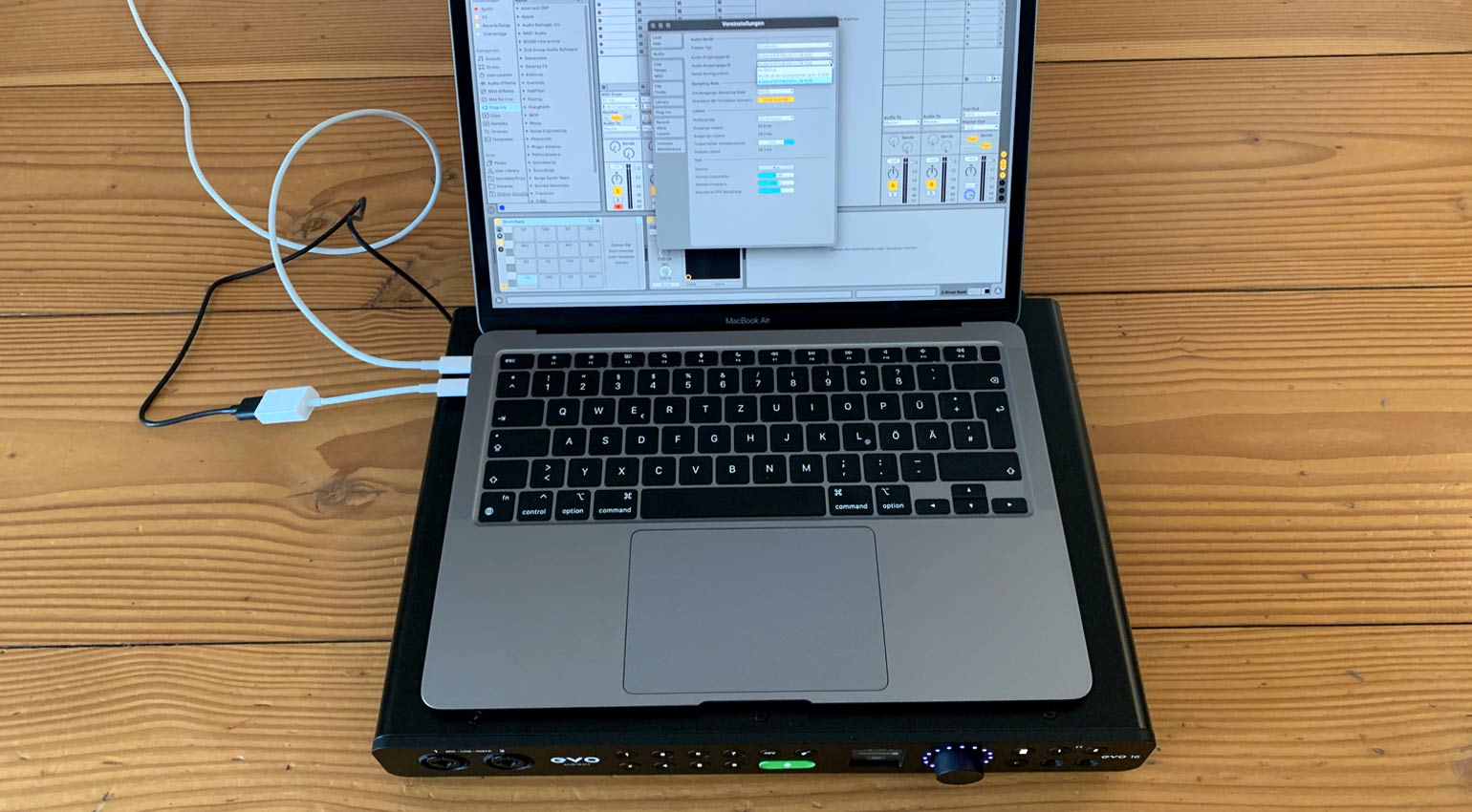


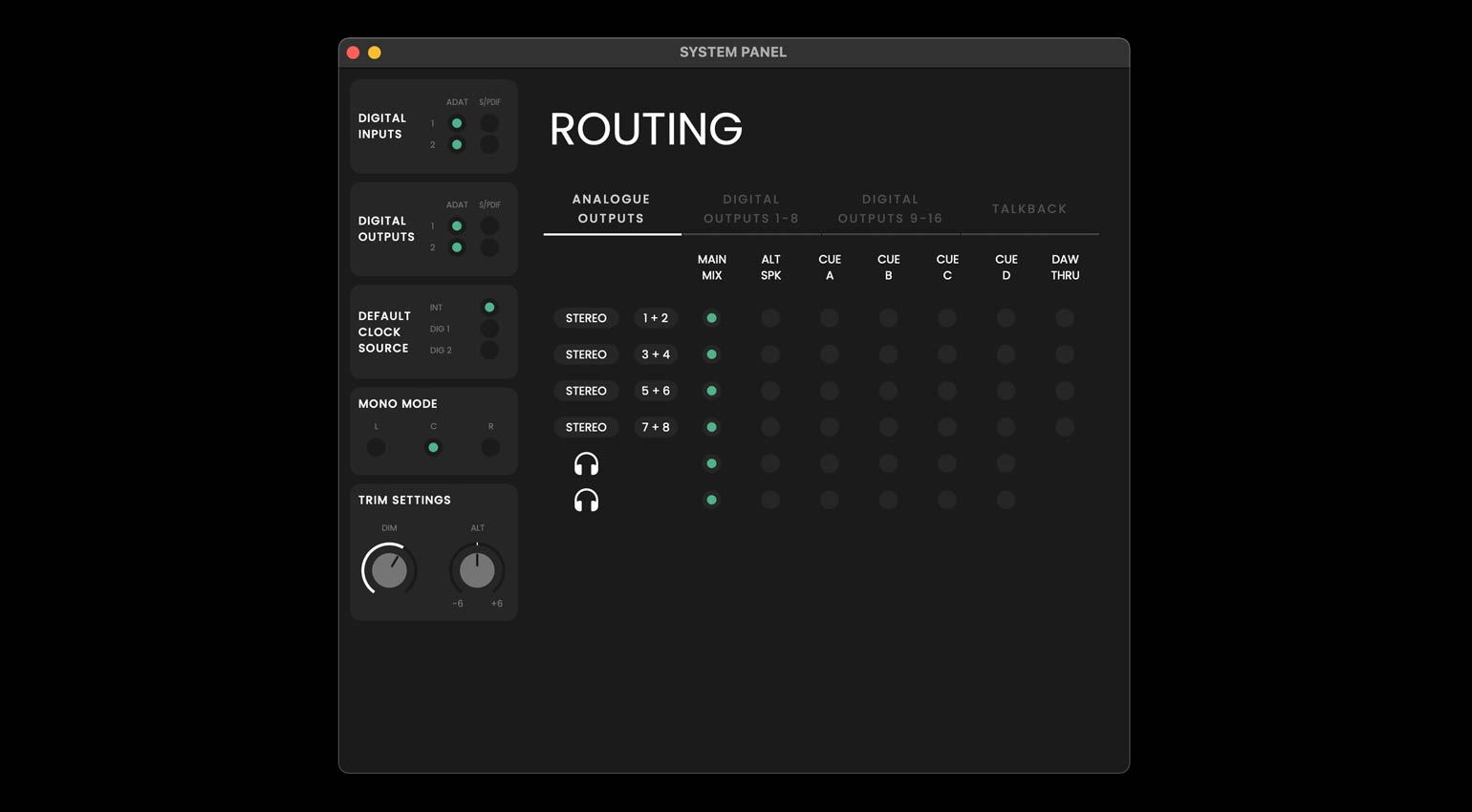










Is this USB 2 or 3 interface, it is not mentioned in the article?
What about the sound quality ? It’s only mentioned about the preamps ? How does it compare ? I’m sorry but this feel more like an ad than a review….
I’ve had one for a few days now. It’s absolutely fantastic. The smartgain is superb. I did have a crash once or twice with the software but it’s been pretty solid (and this is a new product). The sound is SO clean – a real step up from my (admittedly good) Scarlett 18i8.
Another good feature is that you can save a seperate bank of settings for when you’re not connected to a computer. These are automatically overriden when you reattach to your DAW.
>>>Another good feature is that you can save a seperate bank of settings for when you’re not connected to a computer. These are automatically overriden when you reattach to your DAW.
awesome 😮 !