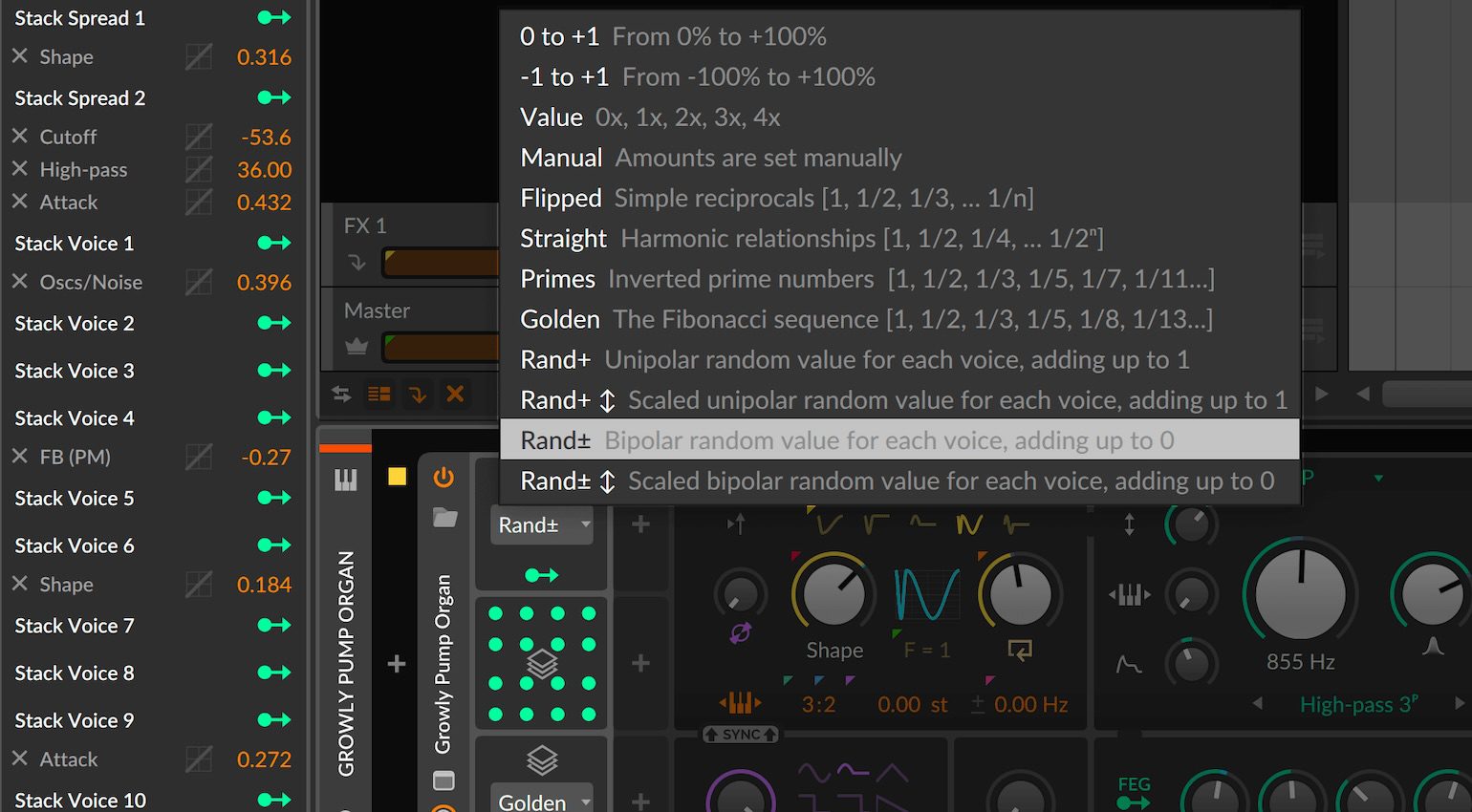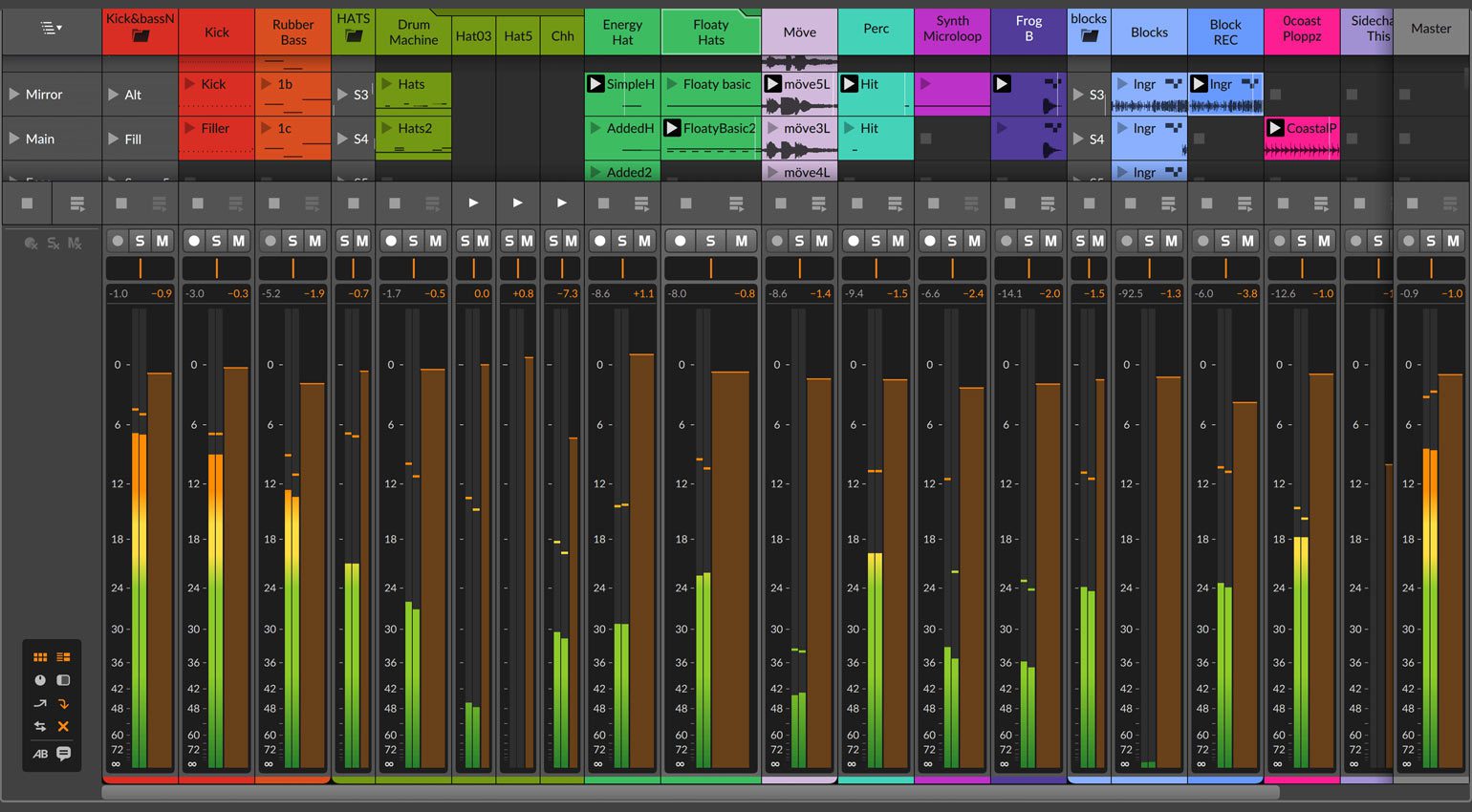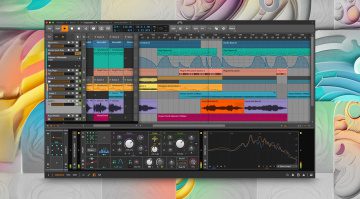The Bitwig Studio 5.1 update is now available!
The update has passed beta stage
The Bitwig Studio 5.1 update brings 10 new modules including 4 filters and 6 waveshapers, each one with its own unique sonic character.
To use the modules, simply load them into the new audio FX containers Filter+ and Sweep. Or The Grid will allow you to use them as patch modules.
What’s new in Bitwig Studio 5.1?
Each of the 4 new filter modules and a new oscillator module are available within the semi-modular synth plug-in, Polymer. Meanwhile, new voice stacking modulators now have their own category, and there are some new workflow features to make editing and mixing easier.
Let’s take a brief look at the new features:
Filters & Waveshapers
Now with more tone-shaping options, these are available as Grid modules or within Filter+ and Sweep.
- Fizz – a versatile filter capable of phasing and formant-like effects.
- Rasp – a resonant filter for shaping the upper midrange.
- Ripple – an extremely resonant circuit great for creating acid sounds.
- Vowels – a morphing formant filter.
- Push – a soft clipper.
- Heat – an S-shaped clipper.
- Soar – a soft wavefolder for reshaping the softer details of an audio signal.
- Howl – shapes a signal to allow different aspects to come into focus for a more edgy sound.
- Shred – a non-linear wavefolder.
- Diode – a classic modelled circuit.
Sweep and Filter+
Now you can add The Grid’s filters and waveshapers wherever you like. These versatile sound-shapers can be swapped around and converted FX Grid patches at any stage.
Filter+ – now you can use 14 waveshapers with 10 filters on any track, channel, or nested chain.
Sweep – a filter bank with a routing knob for blending through different patches.
Voice Stacking Tools
Any polyphonic device as well as compatible plug-ins can now create layers of sound with up to 16 voices per note. What’s more, there are 8 new Stack Spread modes to animate the behaviour of any parameter.
Mixer
You can now customize the mixer’s GUI to focus better on your specific workflow. So by quickly resizing one or more elements, you can make life easier for yourself and your collaborators.
Audio Quantize & Onset Threshold
With Bitwig Studio 5, the audio analysis features were improved. Now, audio features bring advanced control into areas like audio stretching and slicing, as well as a new Quantize Audio feature.
Bite Oscillator
A new dual oscillator for The Grid and Polymer with a range of analogue controls and modulation options.
Pricing and availability:
Bitwig Studio 5.1 is now available to all Bitwig Studio users with an active Upgrade Plan. This comparison chart will help you find which features are available with the different editions of Bitwig Studio.
For more details, check out the changelog here.
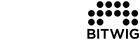

More about Bitwig Studio 5.1:
- What’s new?
- More from Bitwig
Video:
*Note: This article contains advertising links and widgets that help us fund our site. Don’t worry: the price for you always stays the same! If you purchase something through these links, we receive a small commission. Thank you for your support!
- Voice Stacking in Bitwig Studio 5.1: Bitwig
- Bitwig Studio 5.1 mixer: Bitwig
 5,0 / 5,0 |
5,0 / 5,0 |