Ableton Live 12 Review – More MIDI, more GUI, more sound
Generative MIDI, new Devices, global tuning - release date announced!
The beta version of Live 12 is here! In our Ableton Live 12 review, we take a look at everything new. Generative MIDI capabilities, an overhauled piano roll, new devices, and so much more! And we check if the Berlin company has fulfilled some community wishes.
Update (February 21, 2024): The cat’s out of the bag! Ableton has just revealed that Ableton Live 12 will be released on March 5, 2024. The DAW is still on sale right now, by the way, at 20 percent off*. This sale only runs until Live 12’s release, but you will get the upgrade for free if you buy Live 11 now. And if you already own Live 9,10, or 11 (Standard or Suite), you can take a sneak peek at the public beta right now!

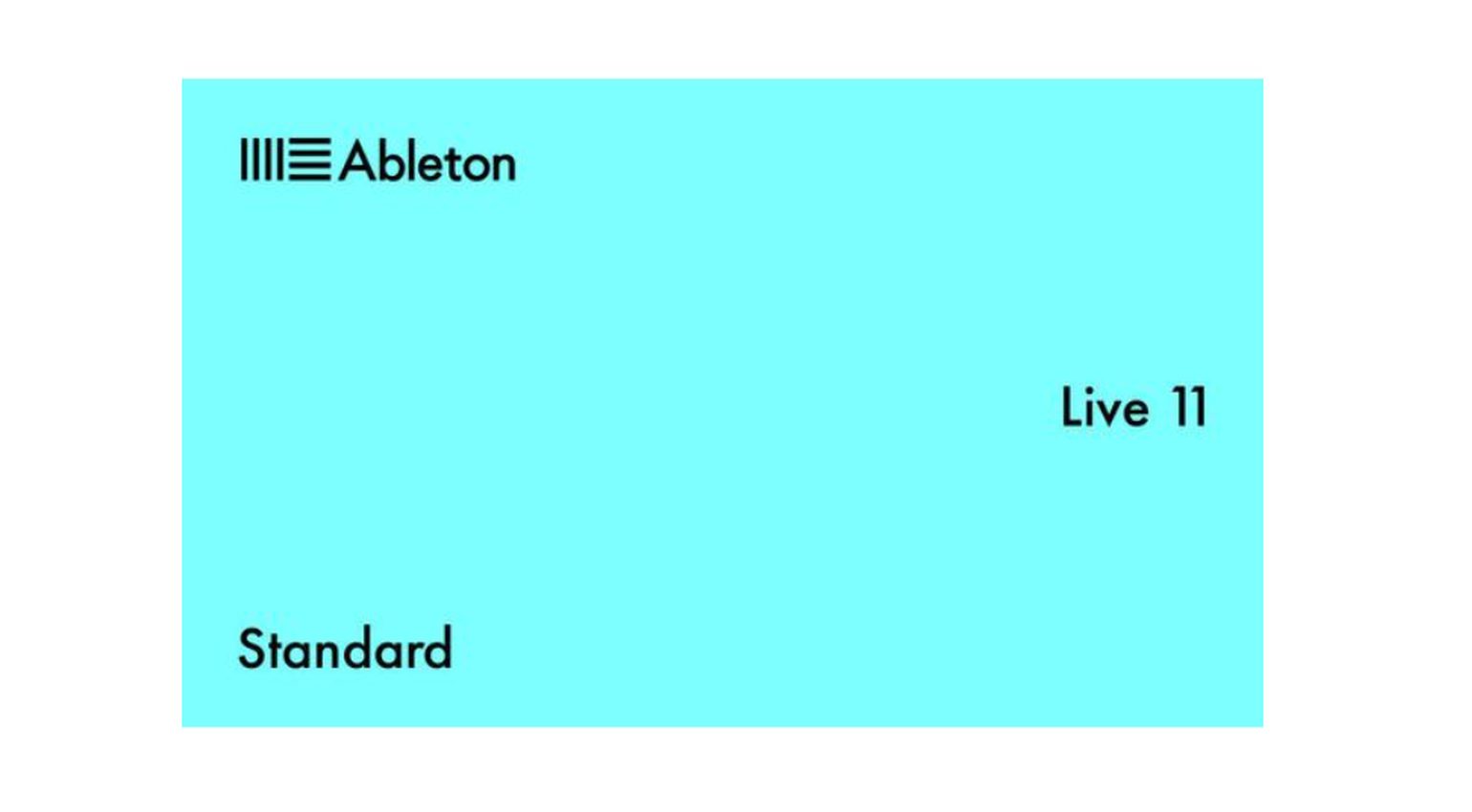

Highlights
- Generative MIDI: have Live 12 create melodies, rhythms, and chords for you
- Global tuning: set the key globally and have all clips and devices follow it
- Microtuning and non-western scales
- New devices: Morphing bi-timbral synth Meld and multi-band distortion Roar
- GUI overhauled: view arrangement, mixer, devices, and clips simultaneously
- New browser workflow: search with tags
- Find new sounds quickly through similarity search
Ableton Live 12 Review – how did we get here?
It’s been an exciting but somewhat rocky year for Ableton. In spring, they released Ableton Live 11.3 with a new software synthesizer and MPE capabilities for just about every included instrument. All that came to fruition with the release of Push 3 in May.

But it seems not every Ableton fan was happy to go for a two-thousand-dollar standalone version of Ableton. One that, to some, seemed a bit unfinished. That seems to have passed, but with the hardware out of the way, all eyes turn to Live.
And the Berliners are a bit under pressure here. Almost every DAW maker has released a significant update this year. With FL Studio adding stem separation and cloud connectivity, Logic Pro adding a mastering assistant and a powerful granular sampler, and Bitwig finally fulfilling Community wishes with the new MSEG module and a new browser, it was clear: Ableton needs to step up their game. Let’s see if they did in this Ableton Live 12 review!
Ableton Live 12 makes music for you (if you want)
As AI is all the rage these days, it’s no surprise DAW makers start including it in some form. While it is not exactly artificial intelligence, Ableton now brings four tools to generate MIDI notes for you. Create new drum grooves with the click of a button, endless melodies and glissandos, and even chord progressions through Ableton’s new generative MIDI tools.

While we’re at it, some neat additions to the piano roll have been introduced as well. You can now split and multiply notes, just like in FL Studio, whose piano roll is among the DAW game’s most powerful ones. There are also various tools to transform your existing notes, similar to what FL offers.
Existing MIDI chords can be arpeggiated and strummed; melodies can be extended and spruced up with legatos, frills, and even grace notes. These tools all take a moment to fully understand, even if you’re a seasoned Ableton veteran. It took me a few tries to grasp which notes to select and how to generate and change things. But once the penny dropped, I spent hours generating and manipulating melodies and chord progressions. This has been one of the highlights of my Ableton Live 12 review.
Find more better quicker – the new browser search
It’s one of the first things you see in the new update: the added „Filter“ section in the browser. Live’s search has historically been a bit limited when it comes to quickly finding that one VST or sample you always use. Now it works with tags. So, if I’m looking for „Serum“ or „drumbeat_128_splicepack“, it’s not an additional dozens of clicks and folders anymore. Just select the tag.
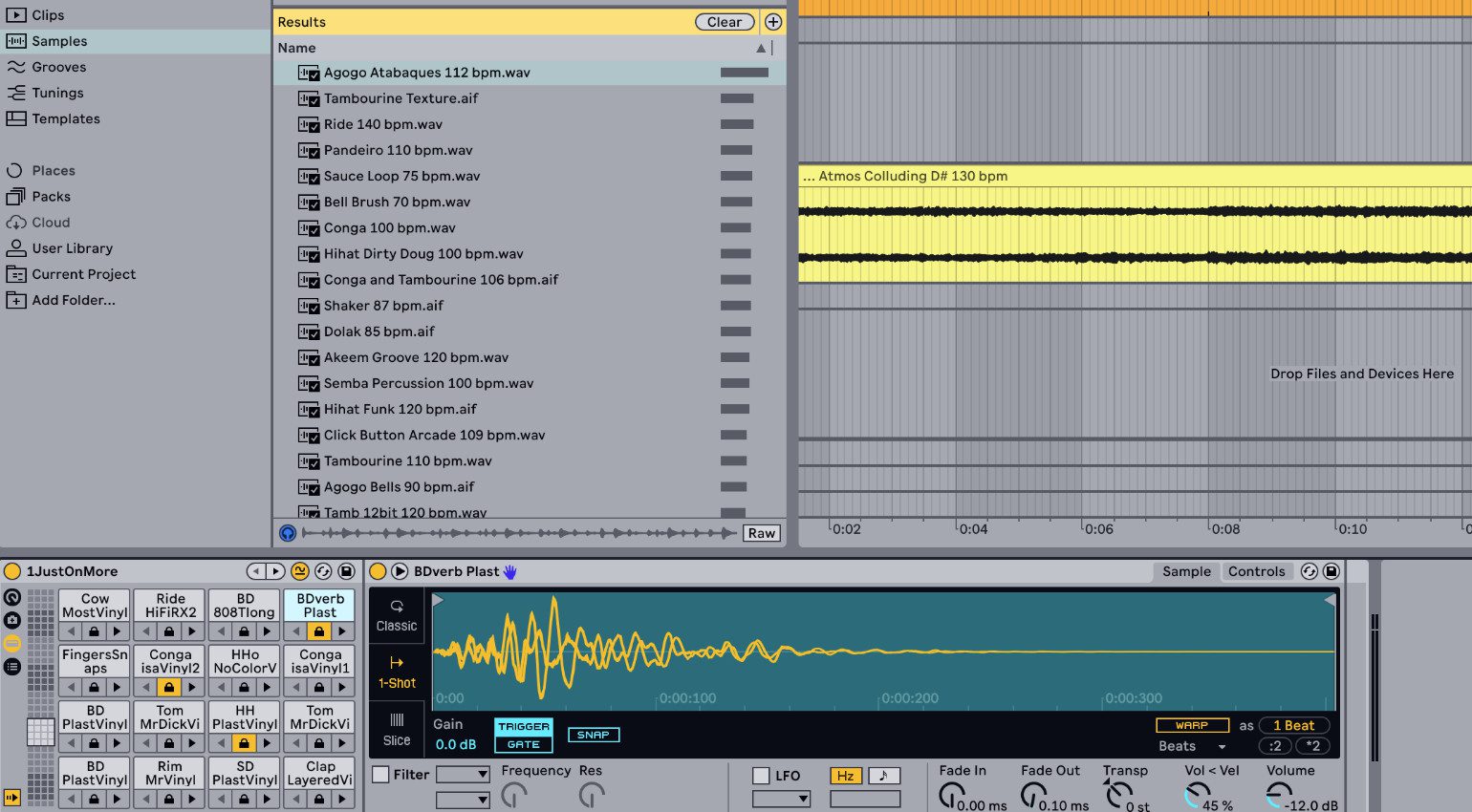
If there are plugins, Ableton devices, or presets that you always reach for, you can even save a browser search as a one-click search. This helps gloss over the fact that, unfortunately, we don’t get any additional „Collections“ in this update. Because seven just isn’t enough.
The most powerful addition to both the browser and drums racks is similarity search. It’s a new tiny button that appears next to any Ableton instrument preset, any one-shot or loop. The DAW instantly shows you similar sounds you can replace it with. And in Drum Racks, you can even replace every sound in your drum kit with similar sounds with the click of a button. Brilliant! Let’s move on with our Ableton Live 12 review.
Global tuning with microtonal and non-western scales
This falls under the category „Finally, because most other DAWs have had it for YEARS. “ You can set a global key in DAWs like Logic Pro or Cubase. Depending on the DAW and your workflow, new MIDI (and sometimes even audio) clips are automatically set to it. This is now integrated into Live 12. But Ableton being Ableton, it goes further.

Not only can you import any scl-file and have the DAW conform to any microtonal or non-western scale you desire and the DAW applies this scale to all MIDI clips in your project. It also applies the scale to the new software synthesizer Meld, where overtones matter. That’s not something I have ever seen anywhere else – and it helps a lot in sound design.
Ableton 12 review: new and updated devices
Meld is a two-oscillator polyphonic synth with 14 different oscillator types, ranging from VA to wavetable for various types of FM to unusual sound sources like „Bitgrunge“ „Tarp, “or „Bubble. “ And with some of these types, you see a little (b#). That indicates the overtones in this oscillator will be tuned according to the globally set scale. Neat.
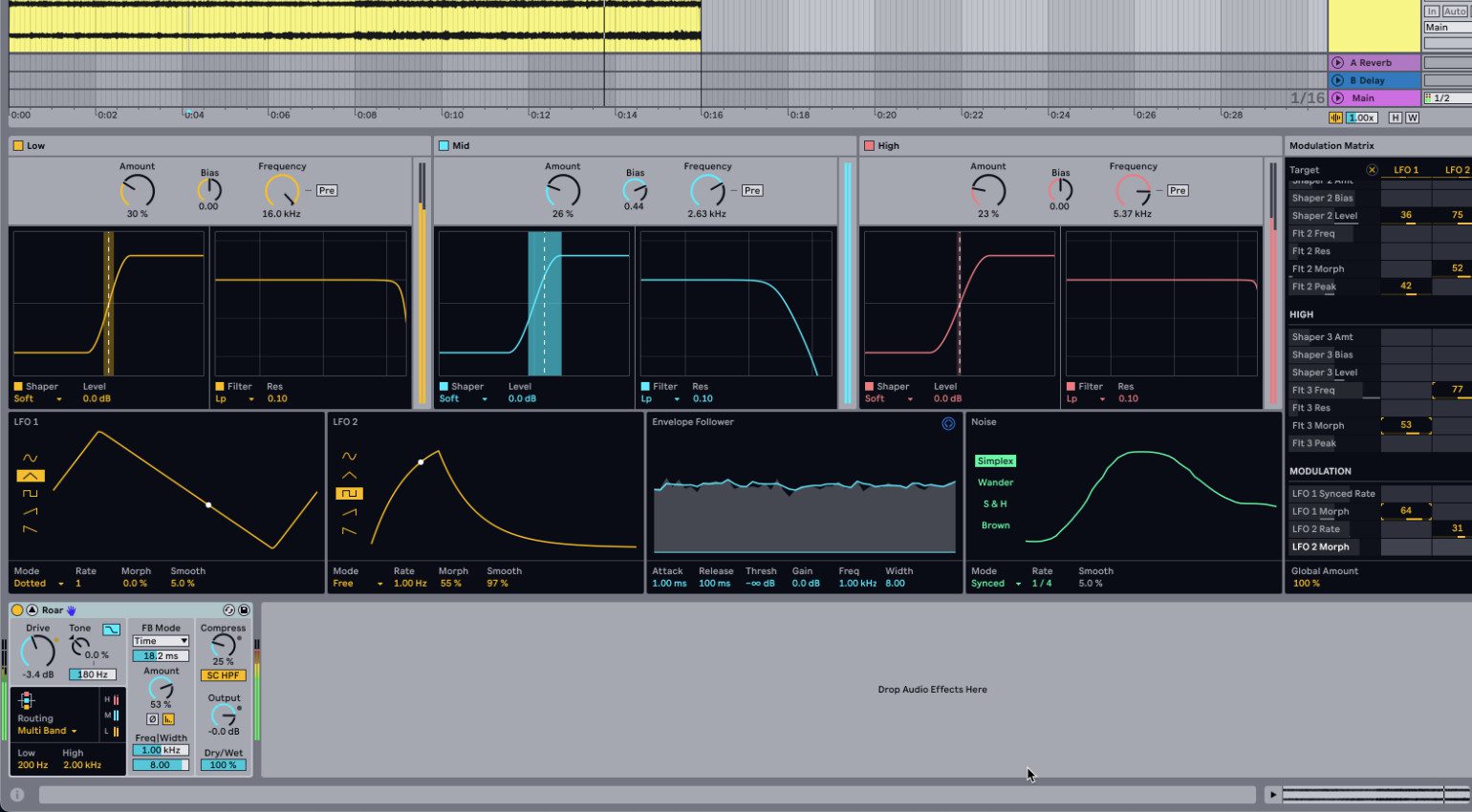
They have also added Roar, another highlight for me in this Ableton Live 12 review. It’s a multi-band distortion effect. It does feedback, even in M/S. And that feedback can sound so gnarly, so sexy… Whem I combined it with some of Meld’s more aggressive sounds, I got some of the most evil sounds out of Live I have ever heard.
Not many devices have been updated. Granulator III, from Ableton’s own Robert Henke, has been rewritten from the ground up and is now much easier to use for live granular shenanigans. Live’s arpeggiator and chord devices have been slightly changed to fit into the new global scale option. But that’s about it. If you were hoping for changes in Operator, Sampler, or Auto-Filter, you have to be patient.
Fulfilling community wishes: All-in-one screen, bounce-in-place and more
It was one of the few really big annoyances if you worked with Live on a single screen. Switching back and forth between the mixer in the session view and the arrangement view, back and forth between editing a clip and working with the effects on a track. Now you can see everything. But that comes at a price.

Because Ableton Live is famous for its minimalism, it does get crowded if you have a full arrangement, plenty of mixer tracks, and loads of plugins all visible at the same time. But I guess there is no way you could solve this differently. I personally appreciate it a lot. And then there is „Freeze and flatten“. You read that right. You can now bounce a track’s clips into audio with just a single click. Finally!
What’s missing? There is no support for ARA, CLAP, or the new universal DAW file format DAWproject. You still can’t freeze groups, and there is no dynamic EQ or vocal tuner. To name a few. None of these matter particularly much in the big picture, in my opinion. But if you are among those disappointed because these things are missing, I urge you to try the new beta. It’s one of the most innovative DAW updates in recent years.
Conclusion
During my Ableton Live 12 review, I couldn’t help but be transported back to when I started with the DAW around version 6 or 7. Ableton has added so many new features and has changed so many existing things; it often felt as magical as my humble Live beginnings.

Mind you, this is the beta version we’re talking about. There are still a few bumps in the road, especially regarding the new MIDI tools. But given that we’re still 3+ months away from the final release, I’m sure Ableton will come around.
Price and Availablity
You can get Ableton Live Intro, Standard, and Suite right now over at Thomann (Affiliate). Ableton tells us that the final version of Live 12 is going to be released sometime in spring 2024. If you want to try the new features yourself, the public beta test will start soon.
And if you own Ableton Live 9, 10, or 11 – both Standard or Suite – you can now sign up for and download the Ableton Live 12 Beta.
More about this Ableton Live 12 Review
Ableton Live 12 Review Pros and Cons
Pros
- MIDI tools like Transform or Generate are great creative additions
- Roar is one of the best-sounding, most versatile distortion effects on the market.
- Similarity search helps find new sounds quickly
- Bounce-in-place
- New all-in-one GUI makes everything more transparent
Cons
- DAW can become a bit cluttered with everything visible at the same time
- Plugin formats ARA and CLAP still missing
- Still only seven collections in the browser
Videos on Ableton Live 12
This post contains affiliate links and/or widgets. When you buy a product via our affiliate partner, we receive a small commission that helps support what we do. Don’t worry, you pay the same price. Thanks for your support!
- Multiple devices connected to the audio inputs: Ableton
- Transform, generate, and split notes in Ableton Live 12: Ableton
- Search results are rated by how similar they sound to the original: Ableton / Gearnews
- The little purple button at the top left corner of Meld applies the tuning - Ableton Live 12 Review: Ableton / Gearnews
- a12: Ableton / Gearnews
- Busy screen: Ableton / Gearnews
- The updated Granulator III: Ableton / Gearnews
- Ableton Live Intro: Ableton
- Ableton Live Standard: Ableton
- Ableton Live Suite: Ableton
3 responses to “Ableton Live 12 Review – More MIDI, more GUI, more sound”
 4,0 / 5,0 |
4,0 / 5,0 | 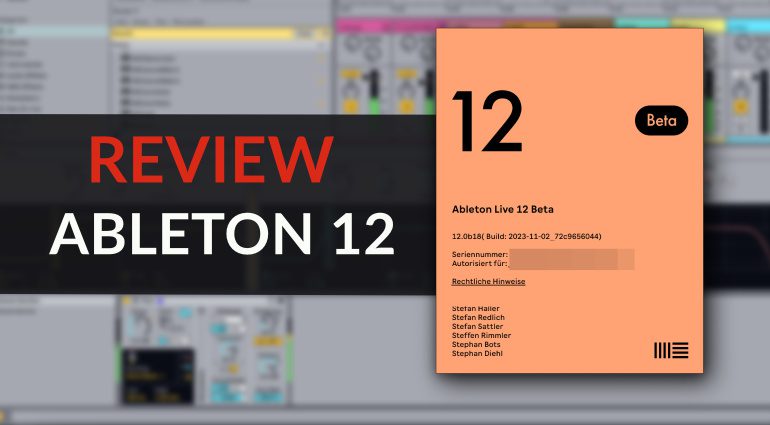




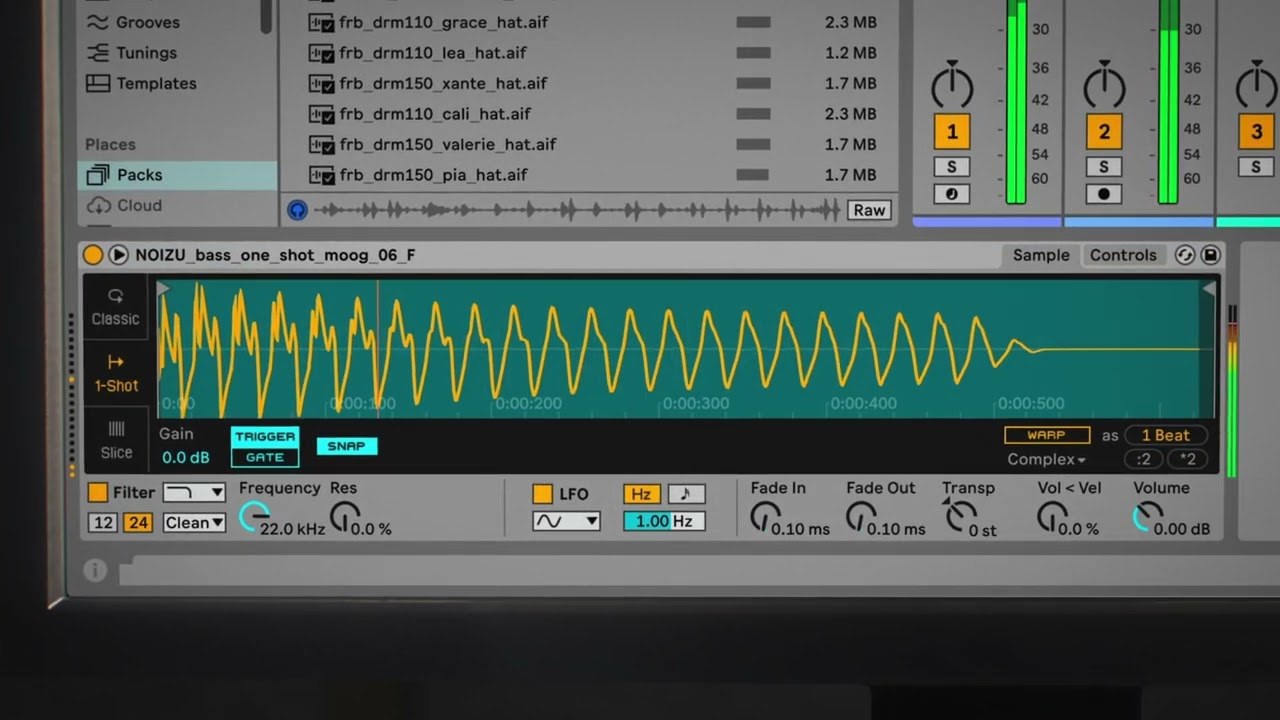
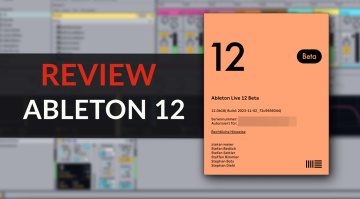






the new generate option makes me wonder if we can get to the level of something like the polyend play for rythms where it will generate a full groove dynamically. that would be useful. the video is not clear on that but still seems limited. (also the upgrade price err on the “not worth it” side)
very meager upgrade. Barely an upgrade and 229 dollars for 11 suite owners??! . fix the spikey and inefficient audio engine for a start 11.3 onwards is awful
Not sure where you get your numbers. The upgrade from Live 11 Suite to Live 12 Suite is 150 USD. 120 USD with the current pre-order offer.
Their major release cycle is about 3 years. That makes their pricing below the industry average.