Free BIAS Modulation Pedal software bundle for a limited time
You can get the BIAS Modulation Pedal bundle for free
Positive Grid is giving everyone a free copy of their BIAS Modulation Pedal plugin and standalone. All you have to do is share the offer on Facebook or Twitter and you’ll receive the virtual modulation pedal software bundle. Now that’s what we call an offer.
Free BIAS Modulation Pedal software
What’s particularly handy about this bundle is that it can run as a plug-in on your DAW or in standalone mode. It supports both Mac and PC, so whatever your preference there you get a whole slew of handy virtual guitar pedals – and it won’t cost you a penny.
The offer runs out on 17 December, so don’t dilly dally if you fancy this freebie. I have added the link below so just follow the very simple instructions to add the BIAS Modulation Pedal to your account for free.
The bundle includes the following modules: Chorus, Vibrato, Flanger, Rotary, Phaser plus a handy Tremolo, Pan, RingMod and Autoswell. As you can see, there’s a lot to play with (especially given it costs you nothing).
If you aren’t sure if this can do what you need, take a look at the Positive Grid official video below as it goes into a bit more detail on what their various software packages can do for you. I found that their BIAS Amp 2 software was super-easy to use and had a lot going for it (see my Virtual Guitar Amp Roundup earlier this year). This is worth trying out.
RRP: Usually USD 99 – Free until 17 December
More Information
Video
5 responses to “Free BIAS Modulation Pedal software bundle for a limited time”







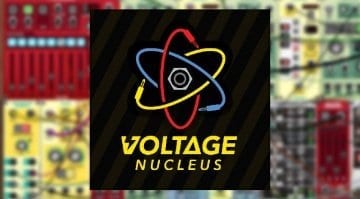

Seems to be some problems with this, I got the coupon but it can’t be applied at checkout. Hopefully they pull their finger out 🙂
I had zero issues with it, loaded on my system and running straight away.
I’ll try it again today, there was a few people on Facebook with the same issues. Glad you got yours sorted Jef! What you think of it?
Try here, not at checkout: https://account.positivegrid.com/redeem.
Cheers bud! Worked perfect.
It’s a decent bit of software and has plenty of usable settings/options, so well worth a punt!
One needs to log in and redeem code, not try to use it in their webstore.
Will be interesting to give this a go.
hi i just joined twitter there now cuz i have no facbook and shared/tweeted the ad and he link to he add. i nevr got any coupon or anything like that. have i done sonething wrong??? could somebody please help me out here!
stevie