Loop4Live Mk.III – A Live Looper Pedal Just For Guitarists?
Does the Mk.III Loop4Live Looper pedal make Ableton Live more appealing for guitarists or can anyone use this?
When my editor called me and asked if I’d like to review a guitar pedal, I was a bit taken aback! I haven’t picked up a guitar in decades. And even when I did, I couldn’t play it. So I checked to make sure he hadn’t called me by mistake. He assured me he hadn’t and then told me that, as a fairly new Ableton Live user, he’d like me to give it a go. So I did. Here’s what happened…
The unit arrived from France and I was greeted with a hefty lump of metal, a long USB cable and a small instruction sheet. The manufacturer emailed me plenty of links to videos to get me up to speed. And so I began setting it up.
Loop4Live – What Is It?
Essentially, the Loop4Live Looper Pedal is a heavy-duty guitar pedal that has Ableton Live functionality at its core. This is a full-blown Ableton Live controller that allows you to play and record clips within Live using the pedal to do all of your navigation. It features 10 pedal buttons, five of which have an illuminated surround. These change colour based on functionality. There’s a handy LED screen and 5 endless encoder/buttons that give you control over things like tempo, loop length, metronome and editing.

On the rear are six jack sockets. One is for an external switch, the other five for expression pedals. There’s a USB-B socket and the obligatory 9V DC power socket. Handily, the unit can be powered by USB alone, as long as it is a full 5V.
The nomenclature on the front panel largely uses globally accepted symbols which makes for easy navigation.
Getting Started
Before you can start using the Loop4Live Looper Pedal, some setup must be done within Live itself. Loop4Live provides you with all the Remote Scripts required on their website. They have scripts for Live 9 through to the forthcoming version 12. Placing these scripts in the default folder is simple enough. You then need to visit Live’s Preferences function to set up the pedal as a controller. All pretty simple stuff.
As soon as you’ve completed this, the screen on the pedal jumps into life and displays the four slots that you can populate with your clips. As soon as you drag a clip in there, be it audio or MIDI, the name is displayed on the Loop4Live screen. It also shows current tempo and clip length.

As for the pedal buttons, let’s cover what they do. There are four buttons to fire off clips. These occupy the first four locations from the left. On the top row at the left are the Play/Rec button and the Undo/Mute button. The next two are left and right navigation. Finally, the top and bottom buttons on the far right are up and down navigation.
The five, clickable rotaries in the middle of the unit are small but sturdy, the first of which allows access to tempo, time signature, clip recording length and metronome features. Next along, you have Project and scene settings and the ability to calibrate any attached expression pedals.
Loop4Live In Use
Once I got the pedal setup, it was very easy for me to load up a bunch of clips and start using the pedal to play individual clips and scenes. The display is clear, albeit a bit small. However, one very cool extra is the Max4Live plugin that allows the display to be extended to a tablet! Now that is a very cool and thoughtful feature.
I found the small rotaries a little difficult to use, but then I’m not a seasoned guitarist who is adept at kneeling down between songs to make adjustments. From my seated position, it was a bit hard. Not impossible, but not easy. But very soon, I was easily firing off clips at will, moving around scenes and getting on nicely with it, especially as a synth player.
I’m very much a person who looks for shortcuts and Loop4Live definitely helped me in this regard. It sat, immovable on my wooden floor and didn’t miss a trick at all. I was able to play and record loops and it didn’t take long to get in the habit of where to use my feet and not look away from the screen.
There is a lot to be said for tools that give you the freedom to focus on the detailed stuff and Loop4Live is definitely that. You may need to spend some time customising your own personal configuration but once you’ve done that, you will be flying.
I didn’t try the expression ports on the back of the unit as, not being a guitarist, I didn’t have any to try. However, I am told that they allow for clever control of effects within Live making Loop4Live a handy effects control device via a single USB cable.
In Conclusion
So I came at this from a different perspective than its intended audience. Loop4Live is first and foremost a guitarist’s tool, but as a MIDI controller, it definitely has uses across the whole band. Loop4Live even go as far to suggest that everyone in the band can use one. That way, each band member can have their own loops and clips within a single Ableton Live instance.
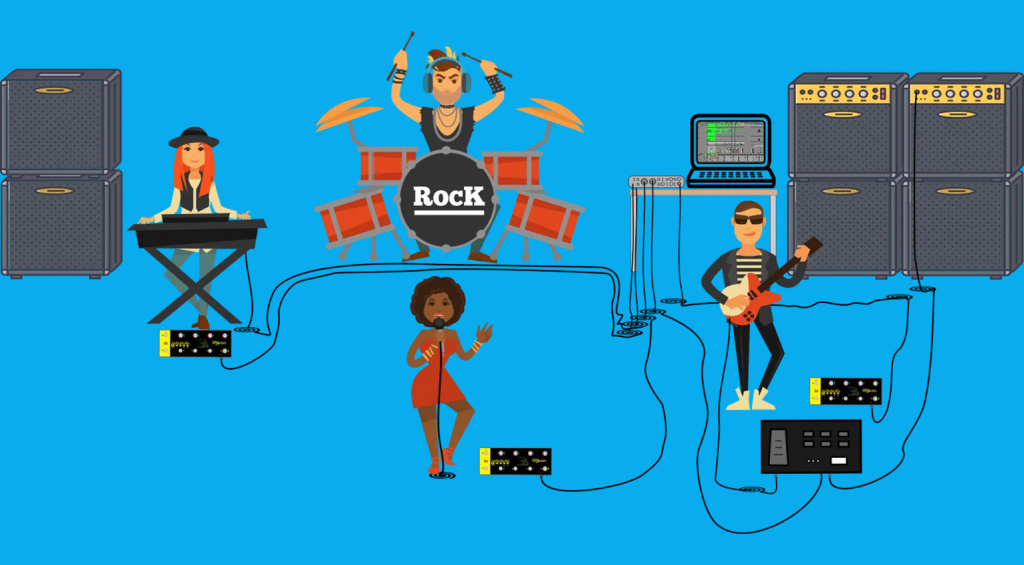
Loop4Live has a myriad use cases. Solo artists can use it to control their backing tracks, guitarists can use it for practising, and any musician can use it when recording in the studio. Some might compare this to dedicated hardware loopers but those devices don’t have the ability for detailed on-screen editing and control. The Loop4Live Looper Pedal will work with all versions of Live, including Lite.
What has really impressed me is that Loop4Live is just one guy. He has realised his vision and provided everything you need to get going. It’s not hard to learn how to use and is definitely NOT just for guitarists!
More Information
Loop4Live Mk.III is available now, direct from Loop4Live for €249.00 EUR. All required templates, scripts and files are downloadable for free from their website. My thanks to Aurélien at Loop4Live for providing the review unit and for his patience.
- Loop4Live Looper Pedal: Loop4Live
- Loop4Live Mk.III Rear: Loop4Live
- Loop4Live Looper Pedal Band Configuration: Loop4Live
One response to “Loop4Live Mk.III – A Live Looper Pedal Just For Guitarists?”




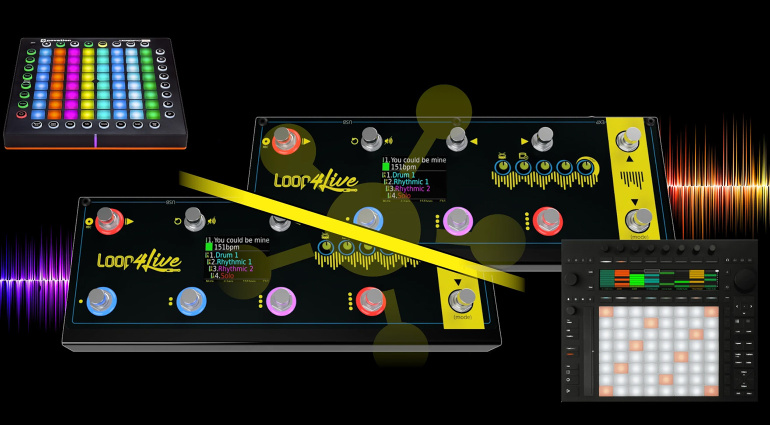
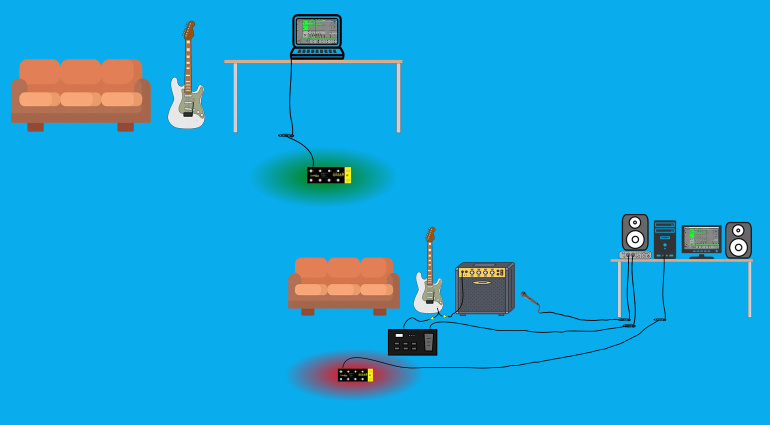
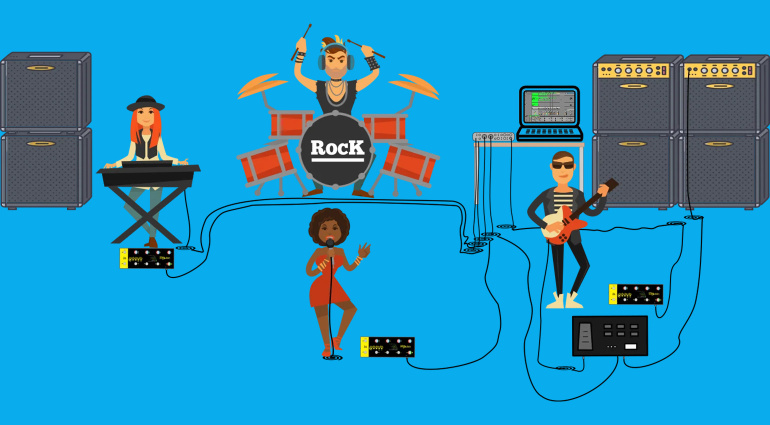









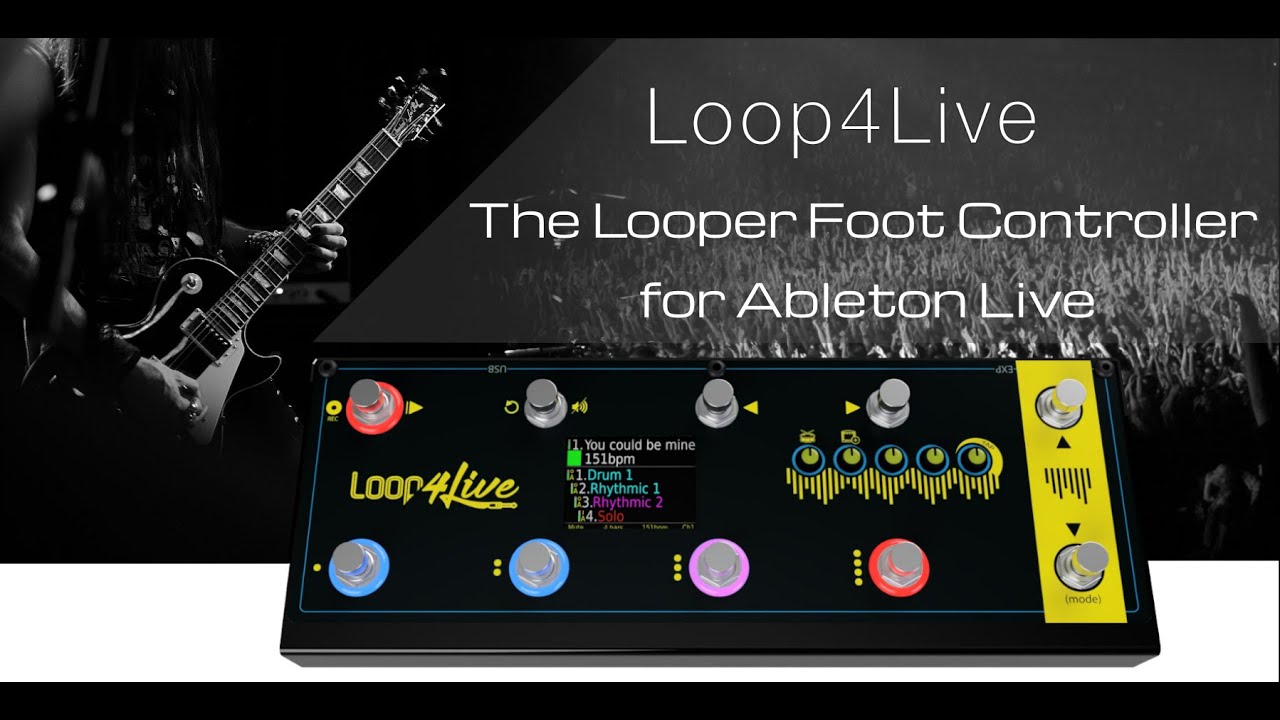



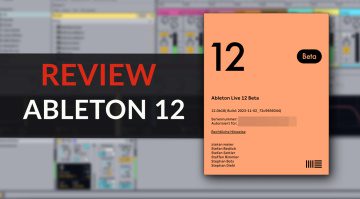


Thanks for the review, but why have someone who can’t test the features do the story? I know you’re a keyboard player, but you can’t find one external pedal to test?